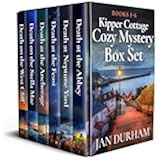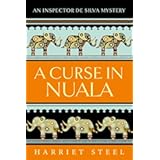A place to find answers for your puzzled mind.

This is a computer
This is a computer with an internet connection. It used to just be a dial up connection but now you can do dial up, cable, dsl or T1 connections.
This is where you sit.

This is a browser. It is the screen you look at web pages through.
They interpret the HTML in their own sweet way. Some of which are very different.
Browsers are Firefox, Microsoft Internet Explorer, Opera, Safari, Google Chrome and more each with its own varying ability to show the pages. There is talk of making them all closer to the W3C compliant. W3C is the organization which works on the standards for HTML, XHTML and others.

This is a search engine.
Search Engines are like secretaries with large filing cabinets that only hold directions to the file(page) you want. When you use the secretary (search engine), she runs to check her filing cabinet to see if she can find something like what you typed.
Different search engines file things differently and while one search engine will come up with 5 entries or matches, another will come up with some unwieldy number like 725,984,473 matches. They both are willing to show you 10-25 matches at once.
Clearly, you want to learn how to trim your search down to the best word(s) to match in order to avoid looking through all 700,000,000 or more matches. The three big search engines are Google, Yahoo, Bing. There are many search engines available.
To set up your own place on the internet, you might want to have a website of your own. You can get free space to have a blog on Blogger.com or several other sites.
Or you could go further and have your own domain name and leased server.
If you want to have your own website with your own domain, you would want to lease a server. Unless of course, you want to set up your own server. If you are a very big company, it makes sense to set up your own server. You probably have most of the equipment to do that.

A server would be a place to put information concerning your company, group or organization.
Your email can be from your server, or from any of the free internet email places available, such as gmail, hotmail, yahoo mail, and more.
You could also sign up for instant messaging. AOL has instant messaging and so does MSN. This allows you to chat in real time with another person.
Other interesting ways to connect are using social media, such as Twitter – which allows you to “tweet” from your phone, Facebook and LinkedIn. There are many more social media sites. They allow you to share with your group of friends.
If you decide to get a domain name, you can go to Network Solutions and search to find a name that fits your purpose. You might want to put your name, the name of your business, or a combination of words that describe your purpose or business.

You have heard JAVA, Javascript, Flash, AJAX and CSS. What are they and what do they mean? JAVA helps to create some interesting and fun games, animation, calculations, etc. Javascript is a scripting language and when used with CSS, HTML and the DOM you have AJAX.
CSS is Cascading Style Sheets. It creates the presentation of the information held in the HTML or XHTML.
Flash is a program that is used in rich interactive media. Until the addition of HTML5 Flash was a very important part of the internet experience. For most of the internet, it is still very useful in displaying forms and images.
CGI is the Common Gateway Interface, which is a fancy way of naming all the programming languages you can use that will do fancy programming applications and do it within the context of a web page. These programming languages, PERL, ASP.net, PHP and others were developed to interact between databases on the server and the client’s web browser.

You may find all of this still to be a
If you do find this still a puzzle you can check out W3School.com where these things are explained in an online classroom like setting.

One of the things about the INTERNET, It takes time. But it definitely is FUN!!!