Daily Prayer
Would you like just to pick up your phone and pray? Choose one of the Daily Prayer Guides below, which will show you today’s prayer. You can make this page an icon on your home screen. Why? To be able to pray in just two clicks. See below for instructions.
More are being added as time allows!
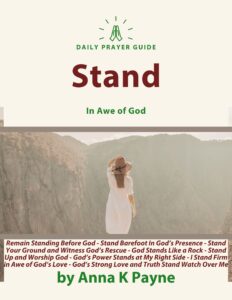
Stand Daily Prayer Guide
Stand Your Ground and Witness God’s Rescue Lord God, I…
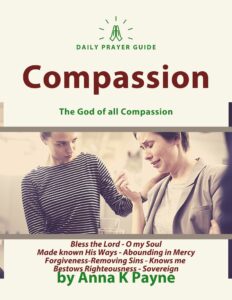
Compassion Daily Prayer Guide
Bless the Lord, O My Soul Lord, I bless You…
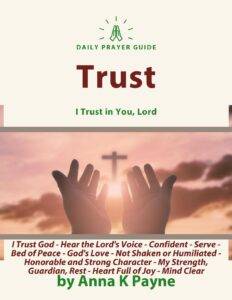
Trust Daily Prayer Guide
Protection For Everyday I Trust the Lord’s Voice Lord God,…
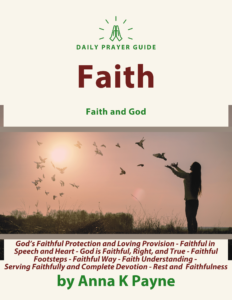
Faith Daily Prayer Guide
God’s Faithful Protection and Loving Provision Thank You, Lord, for…
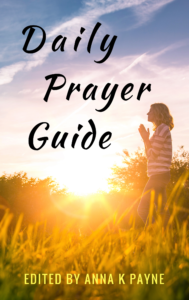
The Original Prayer Guide
Pray this Everyday Protection I pray the blood of Jesus,…

Morning and Evening Prayer
Morning I give thanks to You, O Lord God Almighty,…
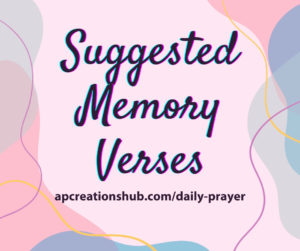
Suggested Memory Verses
These verses are in the World English Bible, which is…
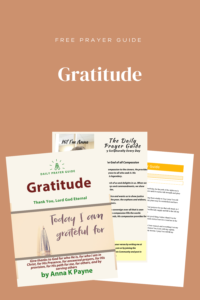
Gratitude Daily Prayer Guide
Give Thanks to God for Who He Is I am…
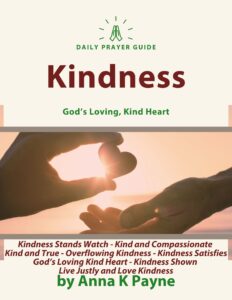
Kindness Daily Prayer Guide
Protection For Everyday Kindness Stands Watch With Strong Love and…
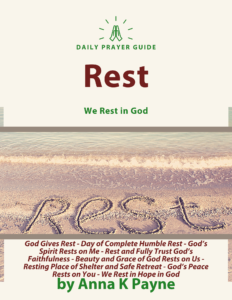
Rest Daily Prayer Guide
God Gives Rest from Fighting Enemies Lord, thank You for…
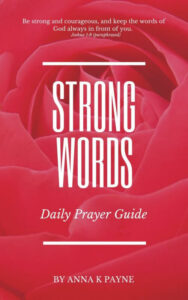
Strong Words Daily Prayer Guide
For Every Day Your Kingdom Come Dear Lord God, my…
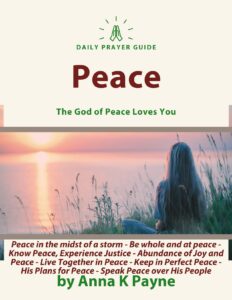
Peace Daily Prayer Guides
Peace in the Midst of Storm and Turmoil Lord God,…
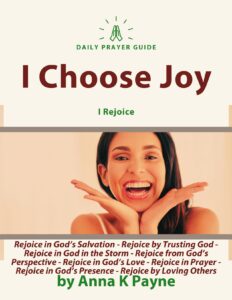
I Choose Joy Daily Prayer Guide
Rejoice in God’s Salvation Eternal God, thank You for hearing…
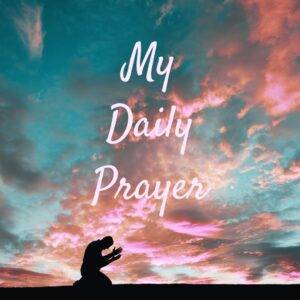
My Daily Prayer
Good Morning, Lord. I thank You, O Lord God Almighty,…

God’s Love
God’s Love Floods Us and Brings Comfort to Our Hearts…
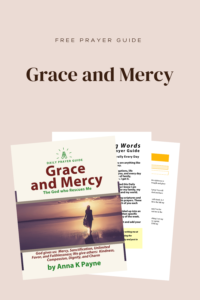
Grace and Mercy Daily Prayer Guide
Protection for Everyday God gives us Mercy, Unfailing Love, and…
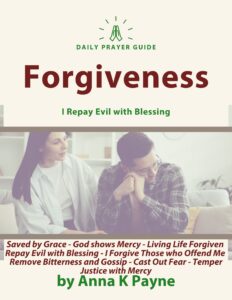
Forgiveness Daily Prayer Guide
Saved By Grace Thank You, Lord God, for saving me…
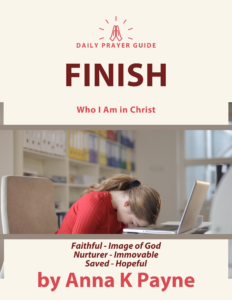
Finish Daily Prayer Guide
For EveryDay Who am I in Christ? Lord, help me…
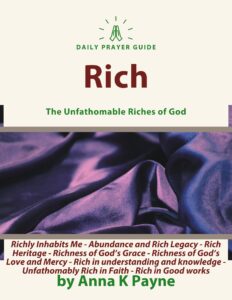
Rich Daily Prayer Guide
God Richly Inhabits Me Lord God, thank You for giving…
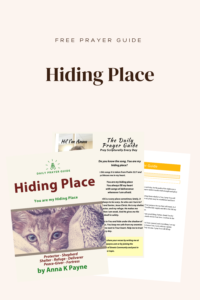
Hiding Place Daily Prayer Guide
Pray This Everyday Thank You, Lord, for being my stronghold….
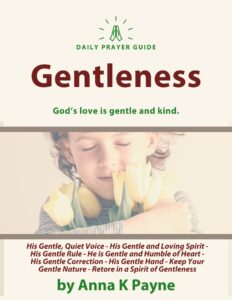
Gentleness Daily Prayer Guide
His Gentle and Quiet Voice Lord God, thank You for…

Hope Daily Prayer Guide
Pray this Everyday I Vibrate with Exuberant Hope and am…
Make this page an icon on your device.
You should see the “Add to Home Screen” prompt if you use an Android or Windows device.
If you are using an iPhone or iPad, then here are your instructions:
How to Create a Website Link on Your Home Screen
- Launch Safari on your iPhone or iPad.
- Navigate to the site where you want to create a Home screen shortcut.
- Tap the Share icon (the square with an arrow pointing out of it) at the bottom of the screen.
- Scroll down to the list of actions and tap Add to Home Screen. (If you don’t see the action, scroll to the bottom, tap Edit Actions, and then tap Add next to the Add to Home Screen action. After that, you can select it from the Share Sheet.)
If you would like images to show your where everything is, go here for instructions: https://www.macrumors.com/how-to/add-a-web-link-to-home-screen-iphone-ipad/


