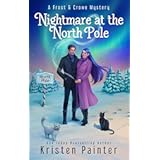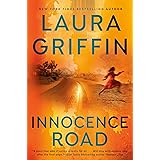It is usually helpful to know what you want to do on your website before you begin searching through the plugin directory. I used the wordpress plugin directory search box but I also used Google search to find what I wanted. It’s important to know how to choose WordPress plugins.
It is usually helpful to know what you want to do on your website before you begin searching through the plugin directory. I used the wordpress plugin directory search box but I also used Google search to find what I wanted. It’s important to know how to choose WordPress plugins.
I spent many hours searching through the plugin directory for plugins to do what I wanted to do on my website. And some things I hadn’t thought of to do on my site. Over the years I’ve learned new things about WordPress plugins.
I’ve learned plugins can be vulnerable to attack. Check out the list below for the Wordfence plugin list and the theme list of most recently targeted plugins and themes.
Do you need to know how to choose WordPress plugins?
I also used another plugin to find out which plugins were slowing down my website. The Plugin Performance Profiler is a great plugin to install, utilize, then delete.
Here are the plugins I use, the description given with each plugin and a short explanation of how or why I use it. For more information on how to choose WordPress plugins, check out my resources page for more plugins, themes, and other resources I use.
-
Wordfence Security
Keep your website safe and secure using the Wordfence security plugin.
This plugin enables your website to protect your website. The premium version is paid and expensive but gives you immediate protection to the latest hacks for WordPress. I highly recommend it for the list of plugins and themes that have recently been hacked.
-
Social Media Follow Buttons Bar
This plugin makes it easy to add your follow buttons into any widget in the sidebar or homepage.
This is an easily customized plugin which does not slow down your website!
-
Yoast SEO
This free plugin pushes you to create great content and add SEO to every page and post.
I find myself trying to earn the green buttons with every post and page. And it is proven to improve your bounce rates and reader time on site. It helps you add internal links, external links, alternate text for every image, and improves your writing!
-
Post Gopher
This plugin converts any post into a downloadable PDF and increases your email list.
Even though this is a paid plugin, I’ve found it invaluable for adding to my email list every day. This is my affiliate link. As part of a larger plan of creating valuable content, great post graphics, and sharing my content, when a reader lands on my posts but doesn’t have time to read it immediately, they can quickly click the button to download the PDF.
-
Ninja Forms
This plugin lets your visitors send you a quick E-mail message.
This plugin has a default contact me form. You don’t even have to create it. It saves time and it is easily customized.
-
Amazon Associates Link Builder
This plugin enables you to easily add affiliate links to any post or page on your website.
I can easily add books or items into any post or blog almost as an after thought!
-
WP Legal Pages Pro
This plugin lets you add legal pages in minutes, then customize them as needed.
The pro version allows you to create a privacy page, Amazon affiliate page, Affiliate Disclaimer, and more!
-
WP Super Cache
This is a very fast caching plugin for WordPress blogs.
No matter what I do, my websites were still a little slow. I decided that I could use this caching plugin to help my sites. I may not have them always activated when I am adding content or testing a new template so that I can see the changes right away.
Auto Amazon Links: No products found.