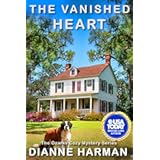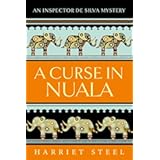OpenOffice is an open source software package that has programs that are similar to MS Office. Because it is open source, you can download OpenOffice for free. Learning how to use the programs will help you in administrative, clerical, or any kind of work that uses word processing, spreadsheet, presentation program, a database program or a drawing program.OpenOffice consists of six separate programs: Writer, Calc, Impress, Base, and Draw. Each of the programs open most MS Office files.Writer has powerful features like autocorrect, autocomplete, autoformat, styles and formatting, text frames and linking, tables of contents and more. It is simple enough to write a quick memo and it is powerful enough to create complete books.Calc is a spreadsheet. It is intuitive and easy to learn. It has powerful features including an intelligent sum button and a comprehensive range of advanced spreadsheet functions.Impress is the multimedia presentation program. You can use 2D and 3D clip art, fonts, special effects and animation. You can save the presentations as pdf, html and Flash.Base helps you manipulate database data with other OpenOffice programs. You can create and modify tables, form, queries, and reports. Base has Wizards, Design Views and SQL views for beginners to advanced users.Draw lets you create anything from a quick sketch to a complex plan. Tools allow you to use graphics and diagrams as well as manipulate objects and rotate in 2 or 3 dimensions. They have smart connectors for flowcharts, organization charts, network diagrams and more.You can learn how to use OpenOffice with online tutorials. Learnopenoffice.org has tutorials on Impress, Calc and Impress. OpenOffice has a link to tutorialsforopenoffice.org in their forum. These tutorials include all the different programs.You can also download extensions and templates for your own use from the OpenOffice site. All of these tutorials, extensions and templates are free making OpenOffice a very affordable option to round out your home office software.