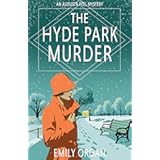Creating a cover for an ebook is easier than for a printed book. The ebook cover only needs to show the front cover of the book and can be easily created using several online programs. The printed book cover includes the back of the book and the spine as well as the front cover. Create a cover that stands out on a page.
The main points for the cover of a book:
- The title of the book is easy to read even when the image is small
- The author’s name should also be easy to read even when the image is small
- The graphic should represent the same subject as the book and look professional.
- Never use more than two font types
Many online book stores use small graphics to sell books. The cover to the ebook should be unique enough and colorful enough to draw attention but still look professional.
Create a Cover to Stand out
Since the graphics are small, the title of the book distinguished from the graphics. The name of the author also should stand out so the reader can easily find their favorite author’s books.
Using images or photographs are the best graphics for the covers of books. Utilizing stock photos and reputable photography websites are best to find graphics. Pixabay is a great website which offers free memberships and free photos as a member, but be careful to read the licensing on each individual image downloaded.
Hiring a cover artist doesn’t have to be expensive. Some great covers can be purchased using Fiverr. Make sure to read reviews and inquire about licensing before purchasing anything. (Affiliate link to Fiverr)
The ebook can be easily fashioned using Canva, a great resource I use nearly every day. Here I create ebook covers, graphics for social media, and graphics for my blog posts. Create a cover is part of the how to posts at AP Creations Publishing.
Auto Amazon Links: No products found.