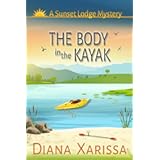Part of self-publishing your book is to create an account with Kindle. This post will take you through the highlights I’ve learned creating my own account and adding several books.
Part of self-publishing your book is to create an account with Kindle. This post will take you through the highlights I’ve learned creating my own account and adding several books.
Why create a Kindle book?
Writing a book and publishing it entails several steps. Creating a Kindle book opens your story to readers who prefer digital books. You can also publish a digital book on several other platforms. An easy way to do that is Draft2Digital.com. It connects and publishes your digital book across many platforms. But Kindle is the first step, especially if you want to take advantage of the Kindle Select programs which can help market your book. For paperback books, I recommend Createspace.
Create an account with Kindle, it’s easy!
Our first step is to go to the kindle home page. If you have an amazon account, you can use that username and password to log in. Type into your address line of your browser, kdp.amazon.com. This should take you to where you can sign in.
Here you will find places to put the author/publisher information.
I use my full name. This doesn’t have to be your pen name but does need to be your legal, this is how I am paid, name. Add in your country, address, and phone number for payment and tax information.
The next section is for payment and banking. To add your bank information, I used a blank check and pulled all the information from that. I also chose USD because I live in the United States.
Tax Information is the next section. I completed my tax interview in February of 2016. The interview is super simple. They ask easy questions, and it is easier than filling out a w-9 form.
This is also where you will find your year-end tax forms when you do your taxes.
When you finish setting up your account, you’ll be able to go to your account and see your Account ID number on the left hand side.
The Bookshelf is similar to a dashboard. It shows the most important things, your books, where to add a book, and how to edit them.
Reports is where you find how well your books are selling this year and all the money you will be making! Isn’t this exciting?
Community is where you can find information and forums where people ask questions and find information. You can also search the help.
Welcome to Kindle!
Auto Amazon Links: No products found.