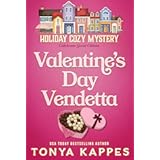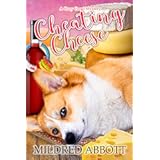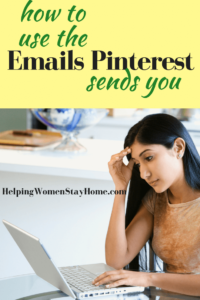 I get roughly two or three emails from Pinterest every day. The question I asked was: How to use the emails Pinterest sends you? I searched online and on Pinterest help. Even questions sent to Pinterest didn’t help me.
I get roughly two or three emails from Pinterest every day. The question I asked was: How to use the emails Pinterest sends you? I searched online and on Pinterest help. Even questions sent to Pinterest didn’t help me.
Below, I list several different kinds of emails I get from Pinterest over the process of a few weeks. Then there are several ideas of what to do with those emails.
Woohoo, you got … saves last week
This email has a link to your stats. You can add the total saves to a stats spreadsheet to keep track of how your Pinterest account is growing.
Click here for a free copy of my Pinterest Stats Spreadsheet.
Name and .. others saved … of your Pins
This email has links to the people who are pinning from your boards.
You can: follow the pinner, follow their board, and find some cool pins to repin related to your pins!
Use this email to do some quick repinning and boost your manual pinning fast!
Subject, Subject, and more Pins trending on Pinterest
This email sends you pins trending on Pinterest in a topic close to the what your boards are about which might be what you want to see.
Why are these a good idea? If you repin a trending pin, it will draw attention to your board and you. You may gain followers or have some similar pins of your own get swept up.
Repin the trending pin on one of your boards where the topic is similar. Then repin your pins again to that board. Your pins are next to the trending pin.
Name added a Pin to Board Name
This email informs you of people adding pins to group boards.
Knowing who is pinning allows you to check the individual pins as they are being pinned to make sure they match your board. Then you can take action right away if the pin is not on topic.
It also allows you to follow the pinners and find out more about who is pinning to your board.
… New Pins for your Board name
This email provides you with possible pins you might be interested in for one of your boards. I’ve found some new pins this way.
Also, it enables you to do manual pinning quickly and easily.
Pinterest Business emails
While these emails are usually an advertisement for spending money at Pinterest, they also have some great tips. They have:
- free webinars to help you learn how to do new things with Pinterest
- ways to do seasonal marketing
- tips for customer growth
- reports showing top trends
- what to add to your content planning
- ways to understand the insights
Your most popular Pins! Drumroll, please…
This email is from Pinterest Business emails.
It shows you which of your pins are doing well. Hopefully, some of those pins are from your website! If they are, repin them to another board or two.
It also shows you other pins repinned this week. What should you do?
- Check out the board.
- Repin it to one or two of your other boards.
- See what people are repinning and brainstorm new ideas for posts.
Thank you for checking out How to use the Emails Pinterest sends you! If you have more suggestions on how to use the emails Pinterest sends you, leave a comment below!
Auto Amazon Links: No products found.